IE Compatibility Issues WordPress
- SOLVED
Website: http://hgncpa.com
I'm working on a site with a custom theme designed by a developer we worked with a couple of years ago. After making some changes last week (adding picture sliders to home page, inserting a new header, and just adding new content), the site looks messed up in IE8.
I have tried the suggestions from this post: http://ckon.wordpress.com/2009/03/19/how-to-fix-internet-explorer-8/
And inserted the specified code in my header file. I waited an hour, no change. I deactivated all my plugins, one at a time, no change. I updated all plugins, no change. I updated WordPress, no change. I'm at my wits end--any help would be greatly appreciated!
Answers (2)
John Cotton answers:
Part of your problem is the double quotes on line 53 of the CSS file (http://hgncpa.com/wp-content/themes/hgncpa/style.css).
Fix that and things begin to come back...
Also the space before visited on line 160...
Christianto answers:
Hi Anne,
I think you are running IE on compatibility view, On IE 8 standard view its ok..
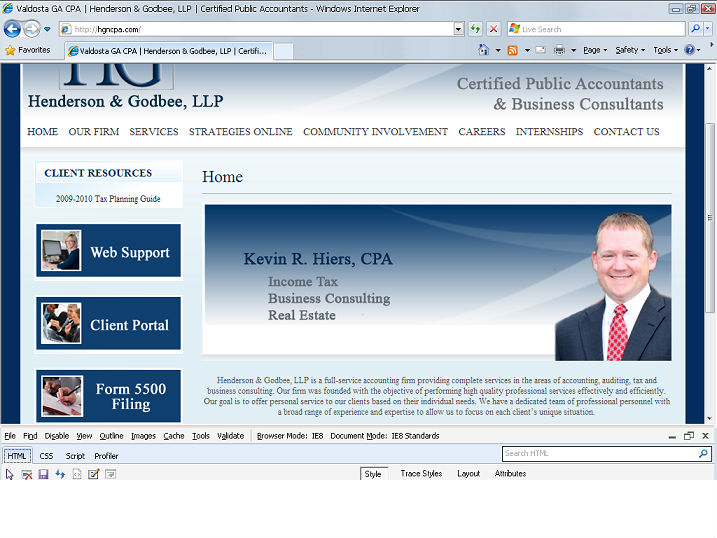
Christianto comments:
Sorry, ignore my comment..
I just realize that you want to fix your IE 8 problem in <strong>compatibility view</strong>. :D





