Custom Font Karma Theme Word Press WordPress
- SOLVED
I want to change the main navigation font of my karma them website, I downloaded Google fonts plug in and I want to use the Didact Gothic font. I need to edit this in the css file but i don't know where?
I tried this option but does not work.
I want to use the font just for the main content everything else will stay the same.
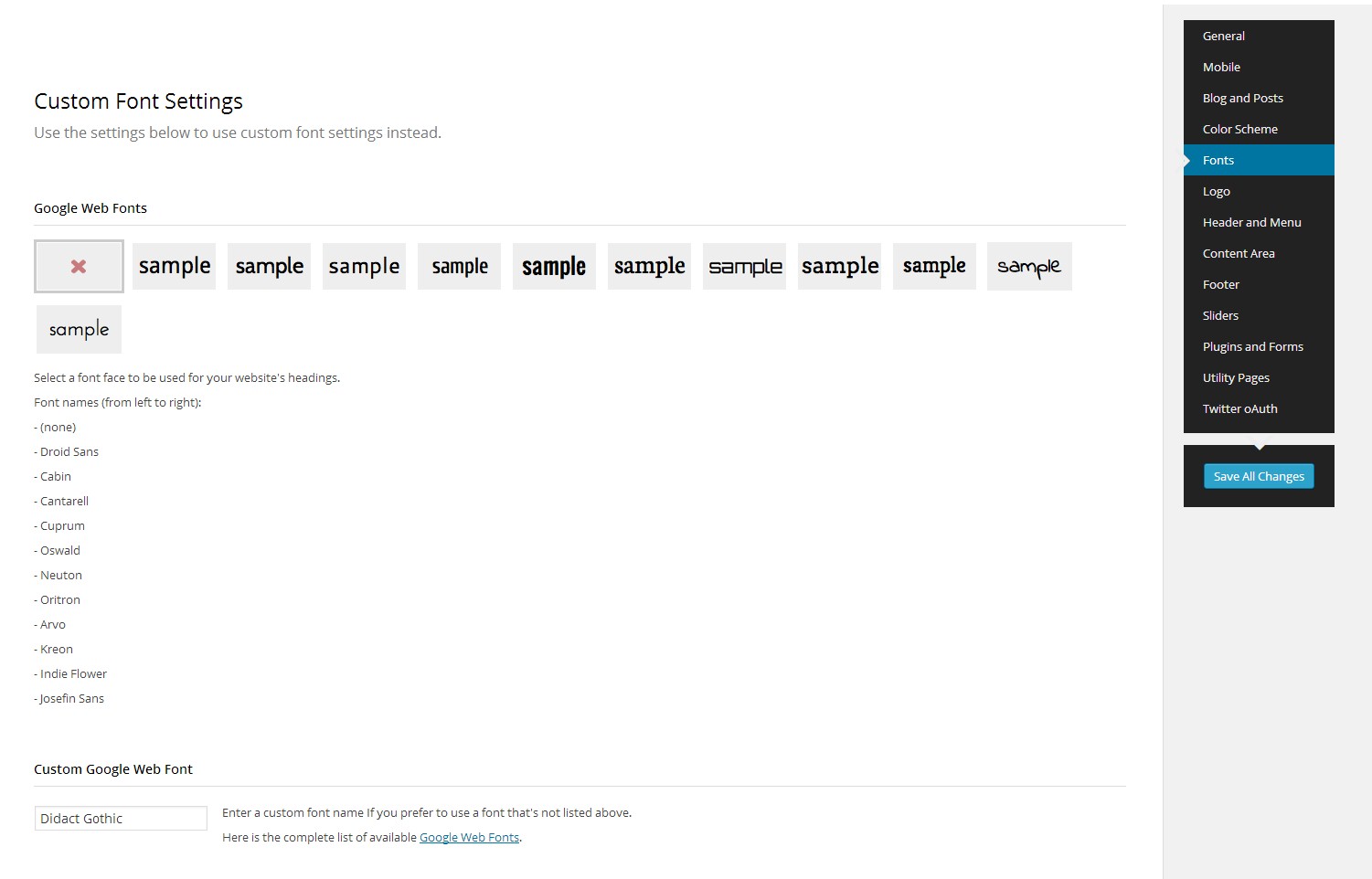
Answers (2)
Sai kumar answers:
Hi,
Send you a PM, please check it.
Thanks
Sai
alumicenter comments:
Sai,
I did't get it
Sai kumar comments:
Hi,
Send you a PM, please check and update me.
Thanks
Sai
alumicenter comments:
Sai,
What I wan to change is the main font and not the navigation font.
Sai kumar comments:
Hi,
Ok then please do add the font-family in body like
@import url(http://fonts.googleapis.com/css?family=Didact+Gothic);
body{
font-family: 'Didact Gothic';
}
Use the above code if you wish to import the font in stylesheet, otherwise, if you want to use plugin please update me.
Thanks
Sai
alumicenter comments:
Sai,
Please find attached the css, I'm not sure how to do it.
Sai kumar comments:
Hi,
The attached file is the theme settings right? Are you willing to change the style css manually. Then i will tell you the changes. Reply me.
Thanks
Sai
alumicenter comments:
Yes,
It's the theme css, just need where to edit
Sai kumar comments:
You will find editor inside appearance in wp dashboard. Select editor -> the stylesheet will appear there. Then please add the given code just above the body{ } in css and delete the existing body{}. So the updated code will be like this :
@import url(http://fonts.googleapis.com/css?family=Didact+Gothic);
body {
background: #f4f4f2;
font-family: 'Didact Gothic'!important;
font-size:20px;
margin: 0;
min-width: 1003px;
-webkit-text-size-adjust:100%;
}
Note: Please do backup the style.css file before editing.
Hope it will work for you.
Thanks,
Sai
alumicenter comments:
I did and it works but changes all the fonts nav h1-h2 etc and I need to change just the content font
Sai kumar comments:
Hi,
To fix that issue we need to rewrite some portion of the css. Will give you the css code here,
#menu-main-nav li strong{
font-family: "helvetica neue",Helvetica,Arial,Verdana,sans-serif;
}
#menu-main-nav .drop ul a span{
font-family: "helvetica neue",Helvetica,Arial,Verdana,sans-serif;
}
Try with this code along with the old and let me know it works or not.
Thanks
Sai
alumicenter comments:
Sai,
it works thanks, i will pay you now.
thank you very much
alumicenter comments:
Let me know if you received payment
alumicenter comments:
Sai, I have post a question in this board, please check and see if can help.
Thank you
Navjot Singh answers:
Can you please post the url of the site and url of the exact plugin you tried?
Navjot Singh comments:
Just checked, that is the fonts menu panel of the Karma theme. There is a setting for font face - main menu. Use that dropdown to select the custom font you want.
Navjot Singh comments:
If you can PM me the site url and login, I can make the change for you.
alumicenter comments:
is www.alumcenter.net/test
and the custom plug in I'm trying to use is didact gothic
Navjot Singh comments:
Sent you a PM.
alumicenter comments:
Sorry, I can't provide acces to the back end. I will have to do this task my self with your help
Navjot Singh comments:
Considering that you need to change the font of the main menu, did you use this option: http://i.imgur.com/V2yaMyo.png ?





